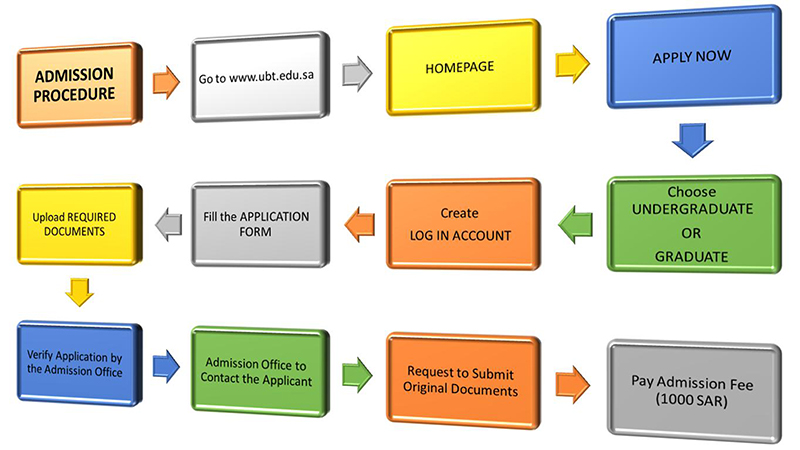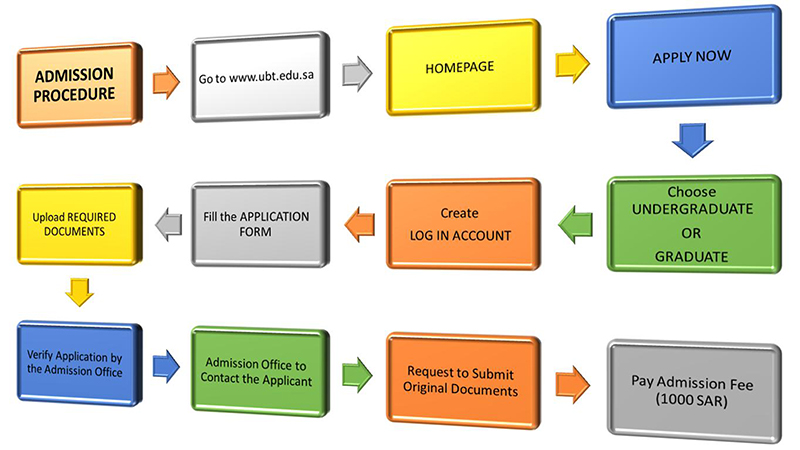Deanship of admission and registration at the University of Business and technology is the student's gateway to university, which is concerned with its educational affairs since joining its academic program until graduation, and the deanship of admissions and registration was established with the beginning of the university in 2012, and the deanship has since worked to develop Its work and its mandated tasks to match the steady increase in the numbers of students, taking advantage of computer techniques in tuning all its operations and services to university students according to the university's vision of leadership, performance and quality in its field of competence.
The deanship has made exemplary strides in making use of the services of the information Technology Centre in this area where admission, registration and all other academic services entrusted to the deanship have been made through the Internet.
REGISTRATION DEPARTMENT